Ditch the Desk Drawer: 12 Practical Tech Tips to Slay Paper in Your Startup

Paper. It's a productivity monster lurking in every corner, especially for small businesses and startups. From overflowing inboxes to sticky note graveyards, it can stifle your team's efficiency. But fear not, innovative founders! The good news is that going paperless is often easier for smaller businesses due to their agility.
Here are 12 tech tips, along with real-world scenarios, to help your startup go paperless and embrace a digital future:
Document Deathmatch: From Paper to Pixels
- Cloud Storage (Free & Freemium): Ditch the filing cabinets! Embrace cloud storage services like Google Drive (Free, Freemium: R99/month for 100GB) https://www.google.com/drive/ or Dropbox (Free, Freemium: R249/month for 2TB) https://www.dropbox.com/.
Scenario: Imagine proposal drafts scattered across desks. With cloud storage, your team can collaborate on a single document in real-time, eliminating version control issues and paper trails.
- Document Scanning (R1500-R4500): Invest in a scanner if needed to digitize existing paper documents. A basic scanner can be a worthwhile investment, but many of the mobile apps below can handle most scanning needs.
Scenario: You're drowning in signed contracts. Scanning them allows for secure storage, easy retrieval, and faster search capabilities compared to sifting through physical folders.
- E-signatures (Free Trials & Paid Plans): Say goodbye to printer jams and lost faxes! Use e-signature services like DocuSign (Free trial, Paid plans start at R165/month per user) https://www.docusign.com/ or HelloSign (Free trial, Paid plans start at R245/month per user) https://sign.dropbox.com/ for secure document signing.
Scenario: A client needs a signed contract urgently. With e-signatures, you can skip the printing, scanning, and overnight shipping, getting the deal closed faster.
Organization Arsenal: Slay the Paper Dragon
- Project Management Tools (Free & Freemium): Ditch the whiteboards (though they're not technically paper!) and manual task lists. Use project management tools like Trello (Free, Freemium: R165/month per user) https://trello.com/ or Asana (Free, Freemium: R180/month per user) https://asana.com/ to track tasks and deadlines digitally.
Scenario: Your team is juggling multiple projects with to-do lists scattered on sticky notes and whiteboards. A project management tool creates a central hub for tasks, deadlines, and communication, eliminating the need for paper clutter.
- Internal Communication Apps (Free & Paid Plans): Ditch endless email chains and paper memos! Use internal communication apps like Slack (Free plan available, Paid plans start at R110/month per user) https://slack.com/ or Discord (Free) https://discord.com/ for real-time messaging, file sharing, and team updates.
Scenario: Your team is spread across different locations and struggles to stay on the same page. An internal communication app facilitates quick updates, discussions, and project collaboration, eliminating the need for paper memos and lengthy email threads.
Financial Fortress: Conquer Cash Register Receipts
- Mobile Scanner Apps (Free & Freemium): Can't be at your desk with a scanner? No problem! Use mobile scanner apps like CamScanner (Free, Freemium) https://www.camscanner.com/ or Microsoft Office Lens (Free) https://support.microsoft.com/en-us/office/office-lens-for-windows-577ec09d-8da2-4029-8bb7-12f8114f472a to capture receipts, business cards, or any paper document on the go.
Scenario: You're at a networking event and collect a stack of business cards. Scan them with your phone and ditch the paper clutter, adding contacts directly to your CRM.
- Expense Tracking Apps (Free & Paid): Ditch the crumpled receipt pile! Use expense tracking apps like Mint (Free) https://mint.intuit.com/ to capture receipts on the go and manage spending habits.
Scenario: Employees travel frequently and struggle to keep track of receipts. An expense tracking app allows them to snap photos of receipts with their phones, eliminating the need for paper records.
- Mobile Banking Apps (Free): Ditch the paper check hassle! Utilize mobile banking apps to pay bills, transfer funds, and monitor account activity electronically.
Scenario: You're constantly chasing down paper checks for payments. Mobile banking allows for quick and easy electronic payments, eliminating the need for paper checks and deposit slips.
Operational Onslaught: Eliminate Paper Trails
- Payroll Software (You likely already have this): Most startups will already have dedicated payroll software to streamline this process. However, ensure it offers features for electronic pay slips and tax documents.
- Customer Relationship Management (CRM) Systems (Free & Paid Plans): Ditch paper rolodexes and scattered business cards! Utilize CRM systems like HubSpot CRM (Free plan available, Paid plans start at R810/month) https://www.hubspot.com/crm or Zoho CRM (Free plan available, Paid plans start at R135/month) https://www.zoho.com/crm/ to manage customer data, interactions, and sales pipelines digitally.
Scenario: Your sales team relies on paper contact lists and struggles to track customer interactions. A CRM system provides a centralized platform for customer data, communication history, and sales opportunities, eliminating the need for paper records.
Going Mobile: Ditch the Paper Wherever You Are (Bonus Tips!)
- Cloud-Based Note Taking Apps (Free & Paid Plans): Ditch paper notepads and scattered sticky notes! Use cloud-based note-taking apps like Evernote (Free plan available, Paid plans start at R75/month) or Google Keep (Free) to capture ideas, create checklists, and collaborate with colleagues digitally.
Scenario: Your team members are constantly losing track of important notes and ideas on paper scraps. A cloud-based note-taking app allows for easy access, organization, and real-time collaboration on notes, eliminating the need for physical notebooks.
12. Optical Character Recognition (OCR) Apps (Bonus Tip):Don't let physical documents slow you down! Utilize OCR apps to transform them into editable digital formats. These mobile apps can scan receipts, business cards, or even contracts, extracting text and eliminating the need for manual data entry.
Scenario: You're at a conference and collect a stack of business cards. Scan them with an OCR app to add contact information directly to your CRM, ditching the paper clutter.
The Agile Advantage: Why Startups Can Slay Paper Faster
Small businesses and startups have a distinct advantage when it comes to going paperless. Here's why:
- Simpler workflows: Smaller teams often have less complex workflows compared to larger companies. This makes it easier to adopt new digital tools and processes.
- Faster decision-making: Entrepreneurs can quickly assess and implement new technologies without the need for lengthy approvals.
- Embrace of change: Startups are often more open to change and experimentation, making them ideal candidates for adopting paperless practices.
Bonus Tips: Going Paperless on a Budget
- Free Trials and Freemium Plans: Many of the recommended tools offer free trials or freemium plans with basic functionalities. Utilize these to test the software before committing to paid subscriptions.
- Start Small, Scale Up: Don't overwhelm your team by trying to go paperless overnight. Begin with a few key areas and gradually incorporate new digital tools.
- Utilize Free Online Resources: Take advantage of free online resources like Google Docs, Sheets, and Forms to collaborate on documents and manage basic tasks.
Remember:
- Start small and scale up! Don't try to go paperless overnight.
- Look for free trials and freemium plans to test the waters before committing.
- Embrace the power of mobile apps to access your data and manage tasks on the go.
- Ensure chosen tools offer accessibility features for individuals with disabilities.
By embracing these 12 tech tips, your South African startup can become a paperless champion, boosting efficiency, organization, and environmental responsibility.
So, what are you waiting for? Start slaying that paper dragon today!